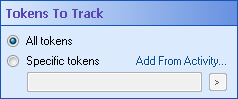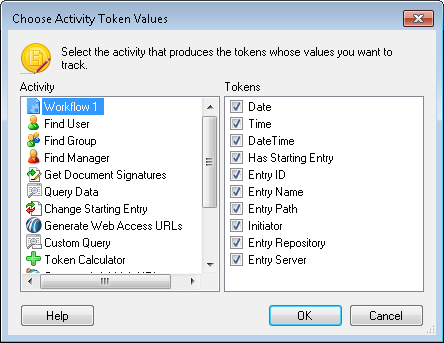Tokens to Track
Use this property box to specify which tokens will have their values recorded with the Track Tokens activity. You can view these values in the Tokens tab of the workflow's instance details.
Note: We recommend only using the Track Token activity when testing your workflow and deleting the activity after you finish testing. Since the activity records several tokens every time the workflow runs, it can quickly grow your Workflow database if left in a production workflow.
Note: The Track Tokens activity will only track the first 3700 characters of a token's value. Any characters beyond this limit will be ignored.
To configure Tokens to Track
- Add the Track Tokens activity to your workflow definition by dragging it from the Toolbox Pane and dropping it in the Designer Pane.
- Select the activity in the Designer Pane.
- Under
 Tokens to Track in the Properties Pane, select which tokens will have their values recorded.
Tokens to Track in the Properties Pane, select which tokens will have their values recorded. - All tokens: Records the values of all the tokens in the workflow at the point when the Track Token activity is run.
- Specific Tokens: Choose which tokens to track.
- Click the Token button (right arrow)
 to select tokens individually.
to select tokens individually. - Select Add From Activity to open the
 Choose Activity Token Values dialog box and choose multiple tokens at once. Click OK to save your selection.
Choose Activity Token Values dialog box and choose multiple tokens at once. Click OK to save your selection. - If you have chosen to track multiple tokens, you can click the red X
 next to any tokens you do not want to track.
next to any tokens you do not want to track.